Once you have completed making your mileage log you will want to save a copy to your computer for your records.
NOTE: Only paying ExpressMileage members can download entire logs.
1. Click the Download Log button on the left of the screen.
2. Select Print / Download Log link
3. Choose the log you would like to download and delivery method (Email / Download) for your log
4. Press Submit button to receive your log
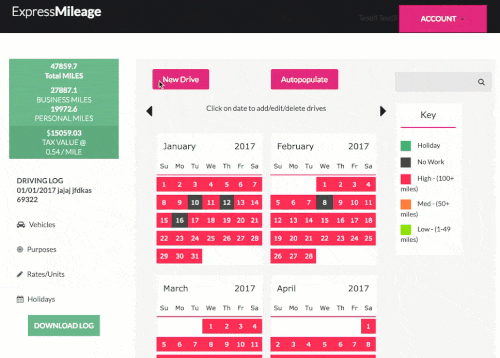
Category:
Downloading / Printing
