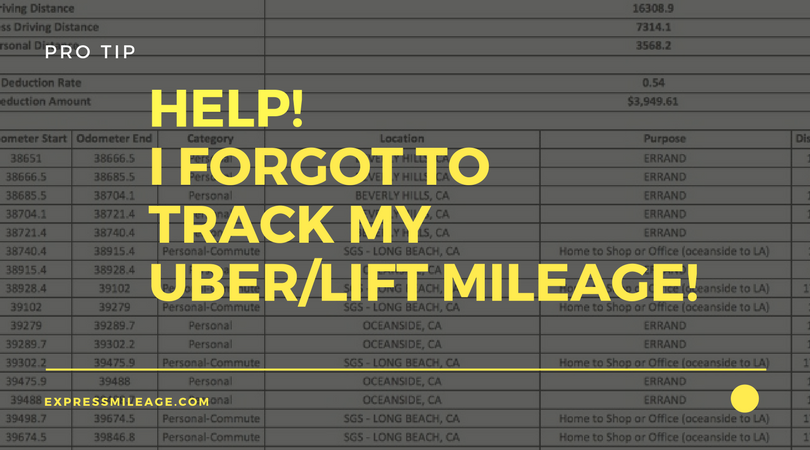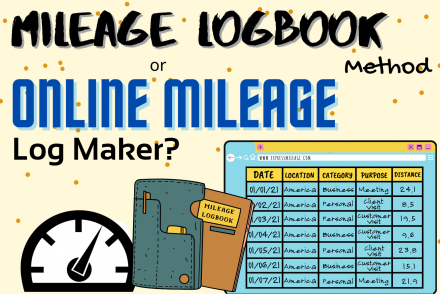Many drivers do forget to track their business miles, while others just don’t know what to monitor. If you don’t know what you are doing, mileage tracking can be a terrible experience. Since mileage is deductible, it’s important to track miles / KMs and keep the driving log for the whole year. If you forgot to save your driving log, don’t panic!
Rideshare, Uber and Lyft drivers are safe even when they don’t have mileage records. They can get the records since they have more corroborating evidence than ordinary independent contractors.
Using the app to keep track of the miles is a great idea. However, a driver can recover lost or incomplete records and come up with a comprehensive mileage log for tax deductions. That’s why many do prefer to use ExpressMileage – a driving log tracking and generation tool.
>> Start Creating Your Driving Log Today!
As per the IRS, a mileage log can either be a “written statement with some particular information” or “sufficient supporting evidence” about the same. So, while using ExpressMileage, you might estimate driving distances and ensure it matches with whatever evidence is at your disposal: oil changes, smog tests, vehicle maintenance records..etc.
The IRS does help with a few examples on a post-facto mileage log because they know that forgetting to track mileage isn’t new.
A simple guideline to help you recover your lost miles log
1. Start with the mileage logs you have
Uber, Lyft and other companies do track the on-the-job mileage, including the mileage covered when you’ve got a passenger. However, they don’t track the distance covered when you’re on your way to pick the customers or after dropping them off. Your on-trip mileage becomes the minimum that you can deduct. Make sure your log at least meets the number of miles/KM reported in your Uber/Lyft driving summaries.
2. Calculate your total mileage
To claim your driving deduction on the Schedule C, it is mandatory that you input the total miles you covered during the year, whether personal and/or commuting. Your odometer readings at the start of the year and the end, as well as your old receipts, will serve as the best place to start your calculations.
3. Use the documents of your other business miles
If you had misplaced the miles for the miles between trips, when driving from home to where you had your first customer or your last trip back home, then you might feel like you’re finished. Since you will need the official evidence about them, below are some of the options you might have to exhaust.
- You’ll need to find out the lost mileage for the commute – to and from home. It is often a tedious process, but you’ll have to do it.
- You’ll also have to calculate the lost mileage between passengers – the distance between where one trip ended and where the next one started.
- Finally, be sure to double-check your estimates, primarily using maintenance receipts and trip logs.
4. Use your driving patterns
If all the calculations are lengthy, tedious or just complex to figure out, do use your normal distance you cover in a week or month as an estimate. Again, you’ll need to have a credible proof that the estimates are real and realistic.
Disclaimer: this guideline only applies to those who misplaced their driving mileage logs. It should not be used to recreate the whole mileage log.