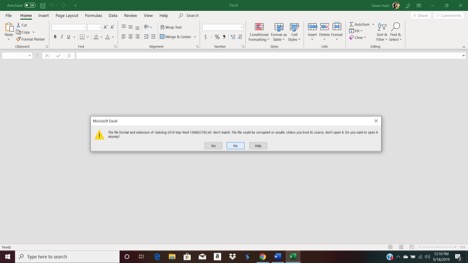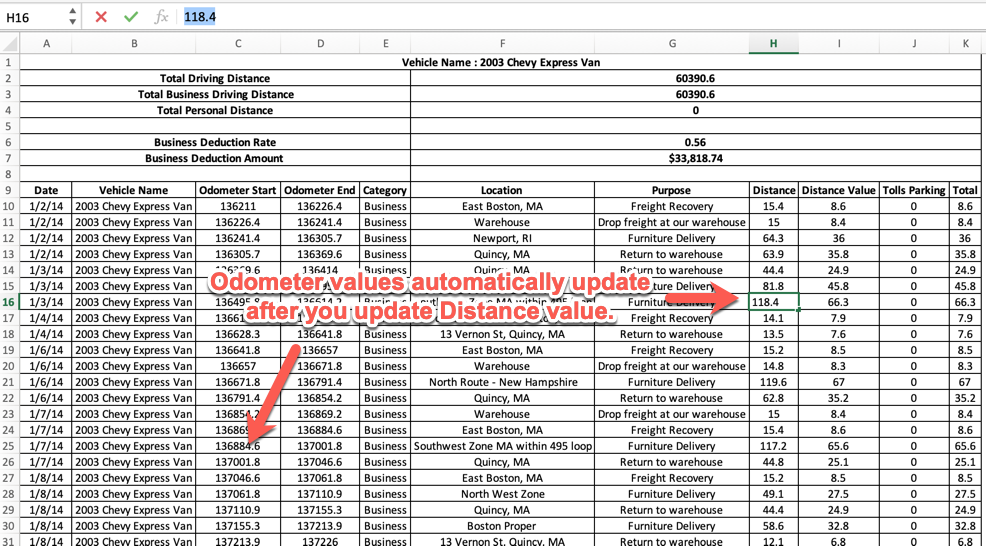Downloading / Printing
Yes! The fastest way to edit your the log is to directly edit the downloaded spreadsheet. You can easily edit or delete values very quickly and the formulas will self-adjust as you update the sheet. To edit the mileage – Column H (“Distance”) can be updated and the Odometer readings and Totals will automatically update accordingly. You can also delete entire rows and the log will shrink automatically.
If you need to update your Odometer – edit the Starting Odometer values (cells C12 and D12). All other odometer values in the log are based on these Starting Odometer values.
Once you have completed making your mileage log you will want to save a copy to your computer for your records.
NOTE: Only paying ExpressMileage members can download entire logs.
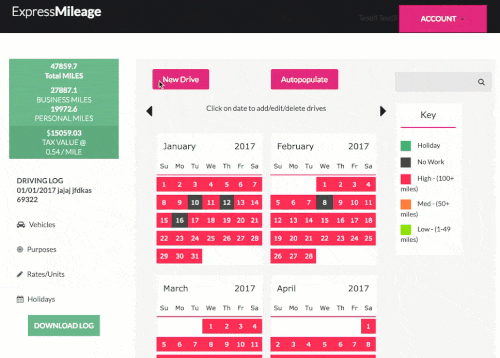
Our Excel files are generated using HTML web formatting. Microsoft recently updated newer versions of Excel to issue a warning if a file is in HTML web format but has an .xls extension.
The file is safe to open. You can click “Yes” and the file will display. You can also download the file in PDF to prevent this Microsoft Excel warning from appearing.