The website interface is awesome for generating driving logs but certain driving log requirements are best suited for editing within the XLS Spreadsheet. For example, if you need to have your log read an exact Odometer reading on certain dates. In this case, adjusting mileage values is more efficient if you edit the XLS (Excel) spreadsheet file directly.
To edit the distances – open the XLS file in Excel (or Google Sheets) and adjust Column D (“Distance”). Because the spreadsheet is built using formulas – when you adjust a distance, all of the subsequent values for your Odometer will adjust accordingly. So, you might do a “split” window in Excel and watch the desired date (ie: Feb 15) and adjust previous drives to hit the desired value: 88073kms.
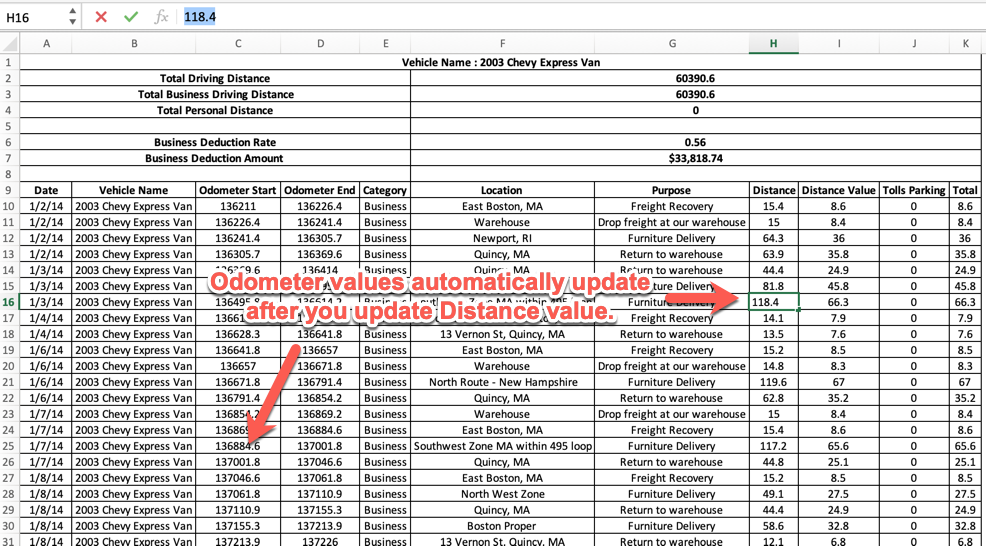
Category:
Downloading / Printing
