From the Calendar view, you can add drive entries to your log using the “New Drive” button. You can also add/edit/delete drive entries on your log by clicking on any date on the calendar and then clicking the “+ Add Drive” button.
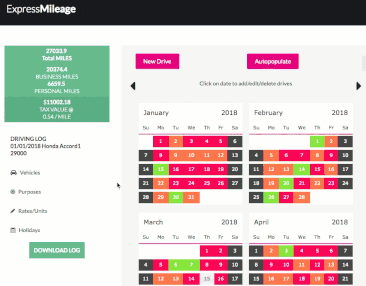
Category:
Creating Your Log
