From the Calendar view, you can view your logs and add, edit or delete logs by visiting the Log Management page. Click on the “DRIVING LOG” heading (just above the Vehicles icon on the left side of the screen) to view the Log Management page.
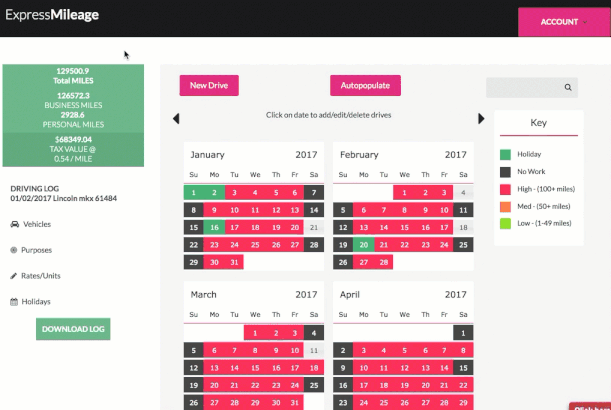
Management page, you can click “+Add Log” to create a new log. You may be prompted to upgrade your account – multiple logs are available for Elite members ONLY.
Category:
Creating Your Log
